I promised that I was going to bring you up to date on where I am at the point of throwing down the gauntlet because I started working on this a month ago.
 |
| Wiki Commons - that's not me |
Jumping before I'm ready
It's sorta like my first management job.
I was hired to manage a fast food restaurant (super glamorous). The shop had been in business for five months and I was going to be the night manager. At five months we were already doing pretty okay and had our system down pretty well. So we held a grand opening.
I had been working all of 10 days when we broke records for our store for customers served. It was really a terrible and great experience. At the time I was naive enough to wonder why they would have waited 5 months to have a grand opening? Why not have it on day one?
The reason is fairly simple and has already been stated. They had their process down.
 I started a blog in March, shifted it to a website called Big Film Data in April, and started working on it heavily in the end of that month. Now I'm letting you in behind the scenes while I'm still putting plaster on the walls.
I started a blog in March, shifted it to a website called Big Film Data in April, and started working on it heavily in the end of that month. Now I'm letting you in behind the scenes while I'm still putting plaster on the walls.It's too soon to be starting my grand opening, and yet I'm doing it anyway.
Okay, possibly you're not the target customer of my website, so then it's not really a grand opening, but either way it's ugly in here and I'm going to show you.
The inspiration
I stole inspiration from Neil Patel's 100K challenge, which he started this month one year ago. In this challenge he started a nutrition blogsite, grew an audience, and started selling fish oil in the attempt to prove that he could go from $0/mo to $100,000/mo in revenue within 12 months (So, I'm anxiously keeping an eye out for his final report).
I figured I could steal from his startup and marketing plan and apply it to my idea. The concept should be basically the same, though I will have a smaller traffic footprint, so my monetization plan will need to be different. As far as following the Niel Patel mold, if you look at my website you will see that I have modeled my site specifically on his.
I plan to do A/B testing to see if there are better configurations for my market. I also plan to pay real designers, coders, etc to make it a better site in the future. For now, mimicking what is already working is good enough for me.
I should also mention that guidance from two brilliant digital marketers helped guide me to focusing on a niche interest. For me, that niche interest was using analytics to improve film making and to improve the quality of films made.
Analytics is something that I know a little about and that I am trying to develop an expertise in.
Setting up the blog
I believe that film could be and should be better.
I believe that analytics and more efficient processes can help accomplish that.
I believe with the wealth of shared knowledge available and the fractional cost of making films compared to generations before combined with the democratization of film distribution that any filmmaker should be able to provide quality films to the world and generate a healthy profit.
In other words, indie films shouldn't suck and indie filmmakers (and all the cast and crews involved) shouldn't be doing this as little to no paid hobby.
So I started blogging about the benefits of using analytics in the filmmaking process. It's a niche subject that hardly anyone is searching for. Who googles "film analytics"?
But, still... I believe that I have something unique to say.
WordPress.com
So I jumped onto WordPress.com and purchased a fancy mid-level $99 blog/website. It came with a domain name and was hosted by WordPress.com. I assumed the customization mean that you could actually customize a lot... The setup was rather easy, but the functionality was crap.
"Wordpress.com is only good for blogs you plan to throw away," said Brock, a fellow MBA, marketer, and digital marketing genius. "For one thing, you can't use any plugins, no google analytics, and the whole point of WordPress is the plugins."
In WordPress.com's defense, it has an okay analytics system pre-installed called Jetpack. If you spring for the highest priced option you can get Google analytics, but really if you use WP.com just go for the free stuff.
The paid stuff isn't worth it.
I was doing all of this in conjunction with a digital marketing course provided by my full-time MBA program. One of the must do assignments was maintaining a Twitter account.
I already had a twitter account (follow me, if you like) that I had been messing around with for a few years... fairly aimlessly.
I started being more active. Trying to actively get more followers. I came in 8th place for most followers, interactions, and so on in my course. But the top 4 grew thousands of followers in a very short time.
I'm not convinced with Twitter, yet. I had some good interactions and look forward to more strong interactions. A few people visited my website from twitter which is nice.
But really, Twitter just feels like a bunch of Bots talking with a bunch of other Bots with very few providing any real substance.
I'd be more inclined to get to know someone and then communicate with them on Twitter as it would provide me a clearer insight to whom I'm interacting with.
In any case, I clarified my persona on Twitter, which is ultimately a good thing.
Website traffic
I started driving traffic to my Worpress.com blogsite. I was posting every single day.
This everyday posting was/is pretty soul crushing.
I scoured the web for articles about analytics being used in film. I referenced those articles and pointed out my opinions/positions on how to do so. This took me 3-4 hours a day!
I found a cool analytics rundown on Batman vs. Superman and as the movie was just about to release I used it as a blog subject. That drove most of my page views (I think it also resulted in a lot of bounces - people saying, "This has nothing to do with what I want to read about" and leaving right away).
Still, I was pretty impressed with myself.
Maybe I shouldn't have been... I only had like 20 page views on one day and I was averaging something closer to 5 page views a day (and I know that some of them were me).
As you can see from the graph, my views were growing until the middle of May where it flat-lined. That's actually kind of deceptive because it flat-lines later...
As I mentioned earlier, I was convinced to switch from WordPress to WordPress.
WordPress.org
That wasn't a typo. I moved from Wordpress.com to WordPress.org. I think I agree with Brock that unless you're going to throw your blog away, just use Wordpres.org and ignore the .com site altogether.
Because I was within the buyer remorse window I was able to get my $79 back from my WordPress.com purchase. They kept $20 for the domain name that I purchased (those numbers are a little rough but more or less accurate). I used the refund to purchase hosting with Bluehost.
I know basically nothing about hosting and setting that stuff up, so if I can set my site up then so can you.
BlueHost had tools to set up my new WordPress.org account, which was helpful since I only think I know what's going on behind the scenes there.
There was a lot of emails and "clicking here" gong on.I did the whole exporting thing from the .com account, made a folder on my computer to keep a backup of my website, and uploaded it back to the new .org account.
I had to call BlueHost to ensure that I put the right information onto my new WordPress.org site to make the transfer of my previous blog posts onto this new site. When WordPress.com is hosting your site you get an option of managing your domains.

To switch to a new hosting service (Bluehost for me) you've got some time where the website will be down. Since I wanted to keep working on it I had to point the WordPress.com info to my new Bluehost info.
The process wasn't that complicated, but if I had screwed it up I wouldn't know what to do. The link Bluehost gave me in the email on the process walked me through it pretty quickly.
Then I selected another free theme and imported all my old stuff. I selected a free theme that looked basically the same as the one I had with Wordpress.com.
Nothing was the same.
None of the formatting or pictures or anything really transferred. Just the writing.
I figured that if I had to reconfigure everything I might as well learn CSS and mimic what I liked from other websites. This included filtering through a bunch of free themes to find ones that I thought would be the easiest to modify...
That process sucks.
All of my stats switched to the new Wordpress.org site. You will see that the views took a dive. I think this is because I stopped writing content and focused on designing and adding tools to my site. I figured if people were going to visit at all I should be trying to turn those visitors into sales leads.
Because I was within the buyer remorse window I was able to get my $79 back from my WordPress.com purchase. They kept $20 for the domain name that I purchased (those numbers are a little rough but more or less accurate). I used the refund to purchase hosting with Bluehost.
I know basically nothing about hosting and setting that stuff up, so if I can set my site up then so can you.
BlueHost had tools to set up my new WordPress.org account, which was helpful since I only think I know what's going on behind the scenes there.
There was a lot of emails and "clicking here" gong on.I did the whole exporting thing from the .com account, made a folder on my computer to keep a backup of my website, and uploaded it back to the new .org account.
I had to call BlueHost to ensure that I put the right information onto my new WordPress.org site to make the transfer of my previous blog posts onto this new site. When WordPress.com is hosting your site you get an option of managing your domains.

To switch to a new hosting service (Bluehost for me) you've got some time where the website will be down. Since I wanted to keep working on it I had to point the WordPress.com info to my new Bluehost info.
The process wasn't that complicated, but if I had screwed it up I wouldn't know what to do. The link Bluehost gave me in the email on the process walked me through it pretty quickly.
Then I selected another free theme and imported all my old stuff. I selected a free theme that looked basically the same as the one I had with Wordpress.com.
Nothing was the same.
None of the formatting or pictures or anything really transferred. Just the writing.
I figured that if I had to reconfigure everything I might as well learn CSS and mimic what I liked from other websites. This included filtering through a bunch of free themes to find ones that I thought would be the easiest to modify...
That process sucks.
All of my stats switched to the new Wordpress.org site. You will see that the views took a dive. I think this is because I stopped writing content and focused on designing and adding tools to my site. I figured if people were going to visit at all I should be trying to turn those visitors into sales leads.
Designing the website
WordPress.org Plugins
One of the first things I did was look up what tools Neil Patel was using for his website and start trolling around to see what tools I would want.
All of these tools are through WordPress.org plugins. Many are free, but it just depends on the functionality and the work you need your plugins to do.
As a financial recap (estimated/rounded up): I spent $20 on the Domain name (www.BigFilmData.com - I know that was more than I should have spent), I spent $60 on web hosting and site security for 1 year, I spent about $150 on plugin tools with one that cost like $30/month (for email capture and campaign).
Total spend is somewhere around $250. I expect by the end of the year, when it's time to renew, that total spend will be around $700. If I'm able to bring in $10,000/mo in revenue by the end of the year, assuming my costs are low, that's a really great return on investment.
All of these tools are through WordPress.org plugins. Many are free, but it just depends on the functionality and the work you need your plugins to do.
As a financial recap (estimated/rounded up): I spent $20 on the Domain name (www.BigFilmData.com - I know that was more than I should have spent), I spent $60 on web hosting and site security for 1 year, I spent about $150 on plugin tools with one that cost like $30/month (for email capture and campaign).
Total spend is somewhere around $250. I expect by the end of the year, when it's time to renew, that total spend will be around $700. If I'm able to bring in $10,000/mo in revenue by the end of the year, assuming my costs are low, that's a really great return on investment.
Google analytics
I immediately attached Google analytics. That was a bit of a whirlwind. I don't know if I set it up correctly or not. As an aside, Google recommends you figure out what you want to track before you set up your analytics account. oops.
 I am currently working on the Google analytics training so that I can reconfigure it to track the things that I am interested in, like conversion of readers/users to consulting sales leads.
I am currently working on the Google analytics training so that I can reconfigure it to track the things that I am interested in, like conversion of readers/users to consulting sales leads.
WordPress.org has a spot dedicated to Google analytics in the settings menu.
All you need to do is put in the Google analytcs ID and WordPress everything is done for you...
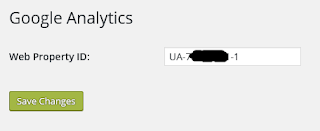 However, I'm discovering that there's more to it if you want to ensure that you get the functionality that you want (and why do it if you're not going to get exactly what you want or need from it?)
However, I'm discovering that there's more to it if you want to ensure that you get the functionality that you want (and why do it if you're not going to get exactly what you want or need from it?)
On Google's analytics site there's a whole hoopla of setting up the property and then verifying ownership and attaching the ID number...
 I am currently working on the Google analytics training so that I can reconfigure it to track the things that I am interested in, like conversion of readers/users to consulting sales leads.
I am currently working on the Google analytics training so that I can reconfigure it to track the things that I am interested in, like conversion of readers/users to consulting sales leads.WordPress.org has a spot dedicated to Google analytics in the settings menu.
All you need to do is put in the Google analytcs ID and WordPress everything is done for you...
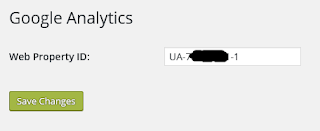 However, I'm discovering that there's more to it if you want to ensure that you get the functionality that you want (and why do it if you're not going to get exactly what you want or need from it?)
However, I'm discovering that there's more to it if you want to ensure that you get the functionality that you want (and why do it if you're not going to get exactly what you want or need from it?)On Google's analytics site there's a whole hoopla of setting up the property and then verifying ownership and attaching the ID number...
Thrive Leads
I installed Thrive Leads to help me make email capture tools. With it I can do those annoying popups, side widget captures, main page caputes, etc...
I feel like there's a better way than this, but so far it's fairly good and comes with it's own analytics. Once I get Google analytics set up properly the reporting between the two should be seamless.
AWeber
I installed/purchased AWeber which is supposed to rock at email campaigns. I hate their email capture system (which is why I got Thrive Leads). I have a lot of exploring to do on setting up my email campaigns because I'm very much in the dark about what I'm going to do there.
CSS design
I started learning CSS. I had dabbled with it a little years and years ago, but I basically knew nothing.
Everyone says its easy... for me it's not.
In the WP admin menu there's an option to mess with the CSS. They warn you before you do it because if you don't know what you're doing you can screw things up.
I have a few frustrations with it that I will blog about later, but basically CSS is like most other computer languages (which I have very little experience with, but I'm learning).
Do do this I spend time bouncing between writing CSS code and inspecting elements on my website using Chorme or MS Edge (I know, I know) developer tools. To do that you just right click on any part of the browser screen and select the inspect option at the bottom of the pop-up menu.
Everyone says its easy... for me it's not.
In the WP admin menu there's an option to mess with the CSS. They warn you before you do it because if you don't know what you're doing you can screw things up.
I have a few frustrations with it that I will blog about later, but basically CSS is like most other computer languages (which I have very little experience with, but I'm learning).
Do do this I spend time bouncing between writing CSS code and inspecting elements on my website using Chorme or MS Edge (I know, I know) developer tools. To do that you just right click on any part of the browser screen and select the inspect option at the bottom of the pop-up menu.
Logo and design elements
Finally, I made my own logo (you don't say...). I'm trying to go for zero spend where and when I can... I'll upgrade once the site proves itself.
Maybe you think that's a little of the wrong way around? This whole process is so cheap that maybe I should spend a few hundred buck to get more professional photos and a professional logo, etc...?
Well, if you think so, then let me know. I'm open to changing anything as long a it improves traffic and conversion.
BTW, absolutely increasing traffic and conversions will lead to more income, but for me it also means that I'll be doing what I want! I'll be using analytics to improve filmmaking which will lead to me making my own films... You can check out my life/career goals, if your interested.
Otherwise, believe me when I say the first logo was hideous in comparison.
I always use google image search, using the search tools to make sure I'm using copyright free images. The problem is that they're not the best and I'm terrible at searching for images. I'm sure there's a better way there.
Since my website is about analytics in film I figured that using a film image would be good.
I used Janvas, which is a online vector editor, to generate the logo letters. Then, I used Pixlr, which is a free online photoshop,
Using these three tools (google image search, Janvas, and Pixlr) along with my wife's eye (I'm colorblind - it shows - not nice) I made my own logo... If you plan do do the same, good luck, I hope these tools can help you.
I could learn better tools or learn how to use these tools better, but the reality is that unless my logo is so bad I need to start over the next time I do a logo I'll pay someone to do it.
And now we're here
That's the best I'm willing to do as my sum up.







No comments:
Post a Comment